
How Do Professional Courses Help in Career Development?
Success and career advancement in the fast-paced, constantly-evolving job market of today depend on ongoing education and professional development....
Read moreAbout the Course
Throughout the course of the business activity cycle, organizations employ a variety of devices. Nearly all employees typically use a small number of devices—from desktop computers to mobile phones—and share information among them. The process of managing various devices utilized by numerous employees can be time-consuming and challenging to observe. Companies frequently use management platforms or systems to uphold access and sharing rules and laws for information.
Microsoft provides InTune, a cloud-based tool that helps businesses monitor their devices and stay watchful while protecting their data. Sign up for Mobile Device Management with InTune Training by MindCypress right away.
Prerequisites
Participants must be familiar with Microsoft 365 workloads and have good abilities in the deployment, configuration, and upkeep of both Windows 10 and non-Windows 10 devices in order to enroll in this Mobile Device Management with InTune course.
Target Audience
Training in mobile device management with InTune is beneficial for the following job roles:
Outcome of the Training
After completing the course, professionals can:
Plan Licensing and product requirements and capabilities
Mobile device management strategy cloud vs hybrid
Identity strategy – Users / Groups
Physical device considerations BYOD / CYOD
Use of the Intune Portals
License assignment
Compliance in Intune
Create a compliance policy
Using multiple compliance policies
Configuration in Intune
Android
Android for Work
iOS
Mac OS X
Windows
Software
Computer Management
Common device settings
Enrolling devices
IOS Certificates
Alerts overview
Device alerts
Policy alerts
Service alerts
Reporting
Troubleshooting
Azure Active Directory
Azure Information ProtectionMicrosoft Cloud App Security
Microsoft Advanced Threat Analytics
Microsoft Identity Manager
Lab: Implementing Microsoft Intune







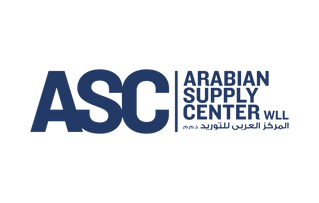

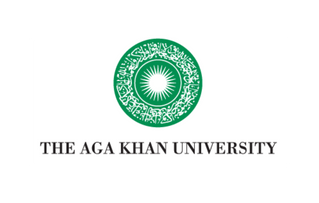







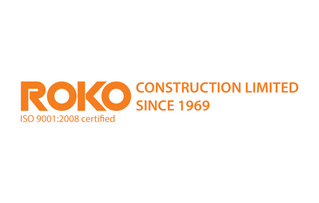






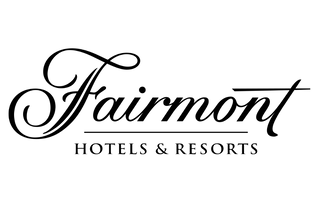

Professionals wishing to advance their knowledge of Microsoft InTune and mobile device management within their individual organizations are the target audience for this course. These experts typically fill specialized administrative positions.
Students who successfully complete this certification can confidently apply for Microsoft InTune positions such as specialists, administrators, and engineers.
You will receive the following items as part of your Mobile Device Management with InTune training:
Success and career advancement in the fast-paced, constantly-evolving job market of today depend on ongoing education and professional development....
Read moreIntroduction: Identifying the training needs of your employees is one of the most important aspects of running a successful business. Having an und...
Read more
