
Master Lean Six Sigma Green Belt Training for Career Growth
The organizations which operate in data-driven performance-focused sectors search for workers who can enhance processes while decreasing waste and ...
Read moreIn today's competitive business landscape, organizations struggle to optimize processes and enhance efficiency to stay ahead. The combination of Six Sigma Green Belt and Strategic Robotic Process Automation (RPA) offers a comprehensive approach to process improvement and automation.
Six Sigma is a data-driven methodology aimed at eliminating defects and variations in processes to achieve operational excellence. The Six Sigma Green Belt certification equips professionals with the tools and techniques to lead process improvement initiatives within their organizations. Participants will learn how to identify opportunities for improvement, analyze data to identify root causes, and implement solutions to enhance process performance.
Robotic Process Automation (RPA) is reforming the way businesses automate repetitive tasks and streamline operations. Strategic RPA goes beyond simple automation by strategically integrating robotic processes into the organization's broader business objectives. Participants will gain insights into identifying automation opportunities, designing RPA solutions, and integrating RPA with existing systems and processes to drive efficiency and innovation.
Prerequisites
Prerequisites for this course include a basic understanding of business processes, familiarity with Microsoft Office tools, basic statistical knowledge, and basic knowledge of Quality Management or Quality tools. Prior experience in Six Sigma or robotic process automation is not required. The course is designed to accommodate participants with varying levels of experience and expertise.
Who should attend:
Key Learning Objectives:
This lesson will demonstrate some basic actions and tools required to effectively use Minitab
This lesson will demonstrate how to input and manipulate data into a Minitab Worksheet. Techniques include:
This lesson will demonstrate how to manipulate worksheets in Minitab including:
This lesson will demonstrate how to Create, Edit, and Annotate the following Graphs:
This module will demonstrate many Data Analysis functions within Minitab including:







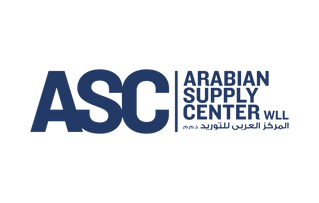

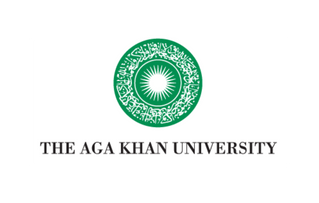







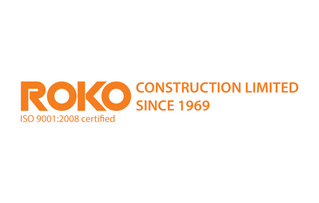






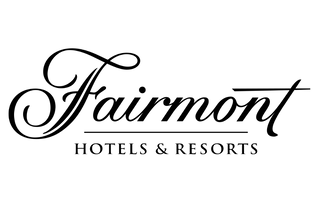

The Lean Six Sigma certification approach provides various tiers to aid in the development of your skill set. the following are the tiers:
Green Belt certification is required for the Black Belt. We will accept Green Belt certification from organizations providing similar training and project certification.
The organizations which operate in data-driven performance-focused sectors search for workers who can enhance processes while decreasing waste and ...
Read moreIn today’s competitive job market, professionals need more than just technical expertise to stand out—they need problem-solving, efficiency, and le...
Read more
